Asciidoc - Markdownより高度な文書を書きたい時

仕事で文書をまとめなければならなかったのですが、Markdownではきついなと思ったのでAsciidocを導入しました。
MacへのAsciidocインストール
Rubyが前提です。私はASDFを使用しているので、以下のようにインストールできました。
Asciidocを書いてみる
= Cognitoでの認証サンプル :toc: left :toc-title: 目次 :toclevel: 4 :imagesdir: images :figure-caption: 図 :chapter-signifier: :scripts: cjk :pdf-theme: default-with-font-fallbacks :doctype: book :sectnumlevels: 4 :sectnums: :source-highlighter: rouge :rouge-style: gruvbox == ユーザープールの作成 === ユーザープールの設定 「ユーザープールの管理」ボタンを押します。 .Cognitoコンソール image::1.png[scaledwidth="50%",align="center"] === サインアップ画面コード .signUp.html [source, html, linenums] ---- <!DOCTYPE html> <html> <head> <meta charset="UTF-8"></meta> <meta name="viewport" content="width=device-width, initial-scale=1"> <title>サインアップ画面</title> <script src="./js/aws-cognito-sdk.min.js"></script> <script src="./js/amazon-cognito-identity.min.js"></script> <script src="./js/signUp.js"></script> <link rel="stylesheet" href="https://cdn.jsdelivr.net/npm/bulma@0.9.4/css/bulma.min.css"> </head> <body> <section class="section">
Asciidocを変換する
AsciidocをHTMLに変換するには以下のコマンドを使用します。
以下のようなきれいなページを生成してくれます。
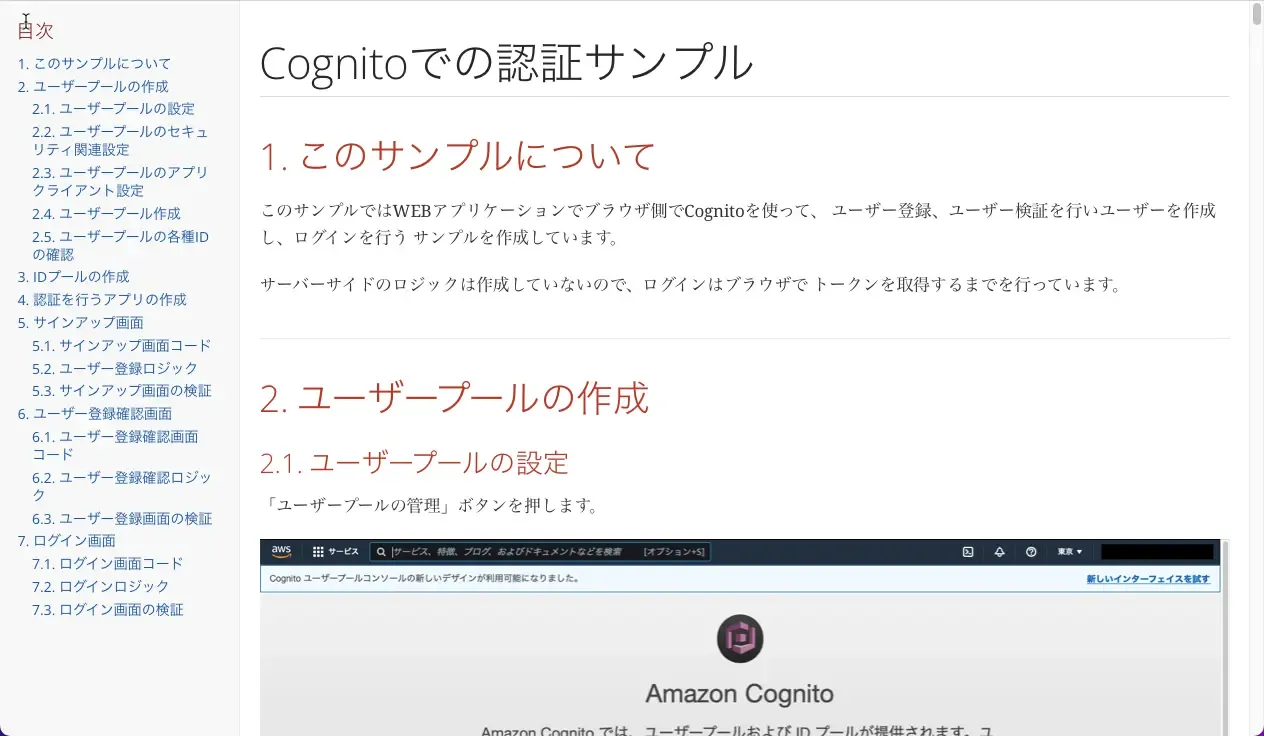
Asciidocで生成したページ
PDFを生成するには以下のコマンドを使用します。