リモートワーク時代にMicro Snitch
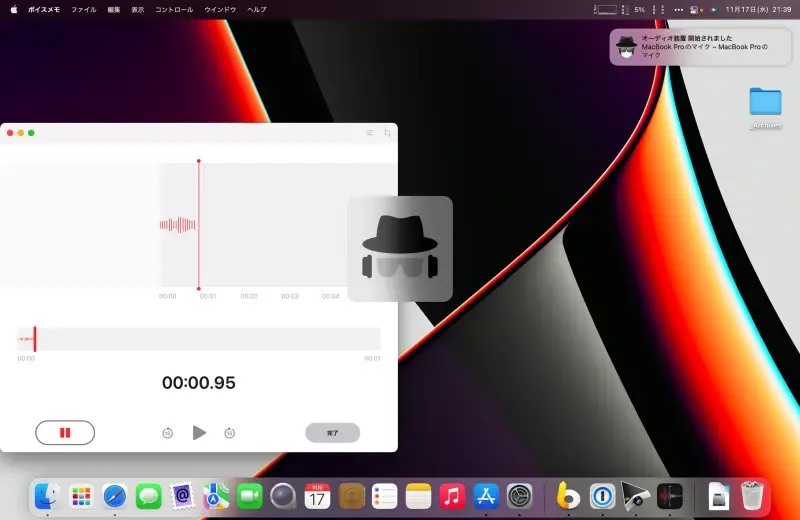
Micro Sntichの稼働の様子
COVID-19のおかげでリモートワークが一般的となり、Zoomや Microsoft Teamsを使ったリモート会議も一般的となりました。
ここで怖いのが、切断したと思ったリモート会議が繋がっていたり、気づかずにリモート会議に繋げてしまい、 こちらの様子をカメラで晒してしまうというリスクです。
Macの場合、内蔵カメラ使用時にはグリーンに輝くインジケーターがあり稼働しているかどうかは一応わかります。 しかし、マイクに関してはそういったインジケーターはないので稼働中かどうかわかりません。
Objective Development の Micro Snitch は、Macに常駐にしてマイクやカメラが稼働していると、スクリーン中央に大きくアイコンを表示して 知らせてくれます。また、後でいつマイクやカメラが使われていたかログで確認することもできます。
リモート会議で事故を起こさないように一応導入しました。
ただし、 FAQの "Does Micro Snitch work with any audio or video device I can connect to my Mac?" に以下のよう記載されていますが、 Apple SiliconベースのMacBookでは内蔵FaceTimeカメラの情報がうまく取れないため、 未サポートなので注意ください。
Due to a bug in macOS Big Sur the operating system falsely reports the built-in FaceTime camera of the latest Apple Silicon based MacBook Air and MacBook Pro always as active, even if the camera is not in use at all. We have already reported this bug to Apple and are hoping that Apple will fix this in a future macOS update. For the time being Micro Snitch considers the camera of these models as unsupported. The detection of microphone usage is not affected by this issue.